Importing into iClone7
IMPORT RLMOTION FILES INTO ICLONE LIBRARY (VIDEO)
STEP BY STEP IMPORT INSTRUCTIONS
If you wish to try the animation quickly you can drag this motion right from the folder it comes in directly onto a character in the iClone viewport. The files that work in iClone are the .rlmotion files included in the iClone7 folder. The motions may work in earlier versions of iClone but they have not been tested so I cannot be sure.
SAVE TO LIBRARY
If you have only purchased one or two motions you may wish to save them to your iClone library now for easy access in the future. You can do this by first navigating to the animations panel in your content window and selecting 'Custom' to go to the custom tab. From here you can create a folder to save the motions in and hit the 'Plus' Sign to save the character motion. Make sure your character is selected when you do this. If you wish to change the thumbnail created you can right click on it and select 'Capture Thumbnail' from the menu. This will take a new thumbnail snapshot from the viewport.
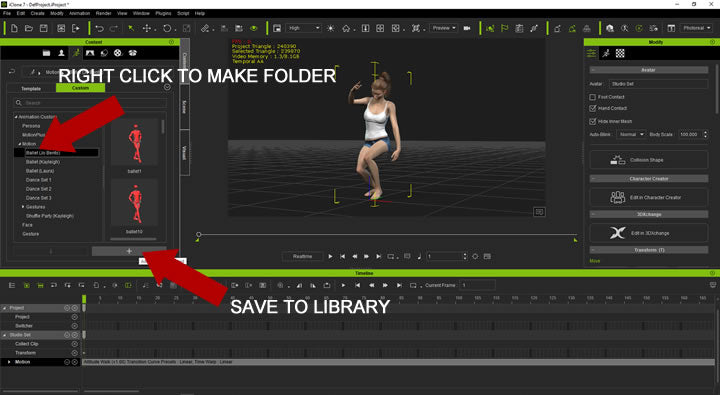
SETTING UP IN THE ICLONE CONTENT LIBRARY
If you have lots of motions you may find it easier to import them all directly into the library folder on your computer so you do not have to import them all individually. You can do this with the following setps.
1. Go to one of these folders on your machine
To add them to the custom motions tab in iClone
C:\Users\Public\Documents\Reallusion\Custom\iClone 7 Custom\Motion
To add to the templates tab in iClone
C:\Users\Public\Documents\Reallusion\Template\iClone 7 Template\iClone Template\Motion
(Tip. In iclone you can quickly open these folders by going to your content library, right clicking on a file or folder and selecting 'Find File'. This will open the location in Windows Explorer)
2. Create a folder in one of the above locations for the motions

3. Copy the motions from the product folder into this new folder

4. Now when you open iClone you will be able to access the motions from the custom tab (or template tab) when browsing to the animation content window.

